微信支付
1 名词解释
微信支付有两种模式:
普通商户模式
服务商+特约商户模式
2 普通商户模式
3 服务商+特约商户模式
注: 服务商是普通服务商,服务商还有收付通类型
3.1 小程序支付(JavaSDK)
支付资料准备:
小程序的AppID和AppSecret
商户API证书私钥:官方文档
商户API证书的证书序列号
APIv3秘钥:文档
微信支付公钥(商户接收APIv3的请求应答、回调时验签使用)
微信支付公钥ID(申请支付公钥时获取)
支付流程:
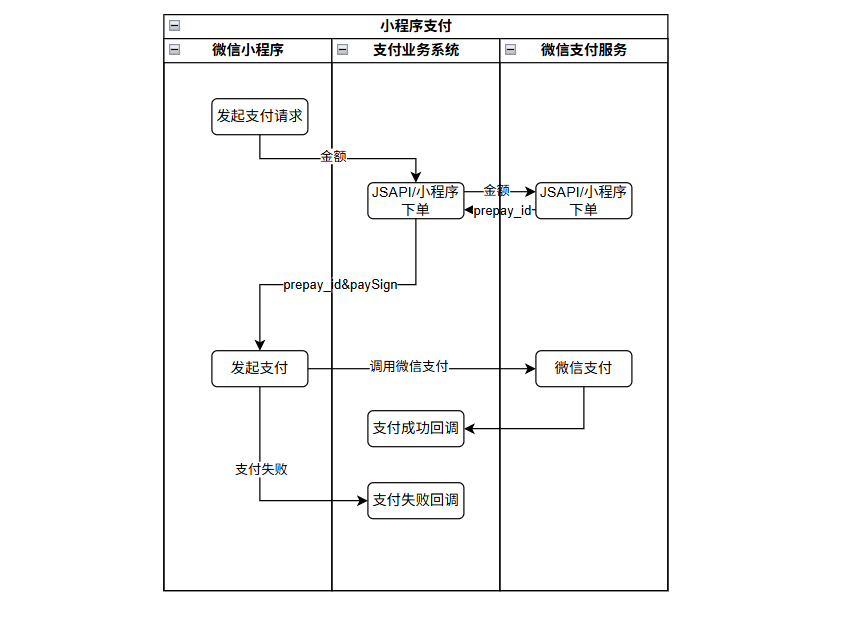
3.1.1 POM依赖
xml
<!-- 官方的微信支付 -->
<dependency>
<groupId>com.github.wechatpay-apiv3</groupId>
<artifactId>wechatpay-java</artifactId>
<version>0.2.17</version>
</dependency>3.1.2 配置属性类
java
@Data
@Configuration
@ConfigurationProperties(prefix = "wx")
public class WechatPayProperties {
/** 应用ID */
private String appId = "wx89dd13b9a9*****";
/** 小程序密钥 */
private String secret = "0d883cacfc29acea17b901e2ece*****";
/** 服务商商户号 */
private String mchId = "1719******";
/** 商户API证书序列号 */
private String mchSerialNo = "41F22582CF54A62BACCE15F2C8*****19BE3816";
/** 商户APIv3密钥 */
private String apiKey = "YGmhQdBPnmKUPCcF4afJTdpeNC******";
/** 商户API私钥文件路径 */
private String privateKeyPath = "cert/apiclient_key.pem";
/** 微信支付公钥ID */
private String publicKeyId = "PUB_KEY_ID_0117193469652025061200442301******";
/** 微信支付公钥文件路径 */
private String publicKeyPath = "cert/pub_key.pem";
/** 回调地址 */
private String notifyUrl = "http://callback.com";
}3.1.3 回调工具类
java
public enum CallbackUrl {
/**
* 支付成功回调地址
*/
PAYMENT_CALLBACK("/wechat/pay/payNotify"),
/**
* 退款回调地址
*/
REFUND_CALLBACK("/wechat/pay/refundNotify");
private static String baseUrl;
private final String path;
CallbackUrl(String path) {
this.path = path;
}
public String getUrl() {
if (baseUrl == null) {
throw new JeecgBootException("CallbackUrl.baseUrl 未初始化");
}
return baseUrl + path;
}
/**
* 设置回调基地址
*/
public static void initBaseUrl(String baseUrl) {
CallbackUrl.baseUrl = baseUrl.endsWith("/") ?
baseUrl.substring(0, baseUrl.length() - 1) : baseUrl;
}
}3.1.4 支付配置类
java
/**
* 微信支付配置类
* 配置微信支付相关服务和解析器
*/
@Getter
@Configuration
@RequiredArgsConstructor
public class WechatPayConfig {
private final WechatPayProperties wechatPayProperties;
private Config config;
/**
* 初始化微信支付配置
*/
@PostConstruct
public void init() {
// 初始化回调URL基地址
CallbackUrl.initBaseUrl(wechatPayProperties.getNotifyUrl());
//初始化微信支付核心配置
initConfig();
}
/**
* RSAPublicKeyConfig 用于 API 请求加密和验签
*/
public void initConfig() {
// 一个商户号只能初始化一个配置,否则会因为重复的下载任务报错
// RSAPublicKeyConfig 就是公钥验签配置
try {
String privateKeyContent = PemFileUtil.readPemFromClasspath(
wechatPayProperties.getPrivateKeyPath()
);
String publicKeyContent = PemFileUtil.readPemFromClasspath(
wechatPayProperties.getPublicKeyPath()
);
config = new RSAPublicKeyConfig.Builder()
.merchantId(wechatPayProperties.getMchId())
.privateKey(privateKeyContent)
.publicKey(publicKeyContent)
.publicKeyId(wechatPayProperties.getPublicKeyId())
.merchantSerialNumber(wechatPayProperties.getMchSerialNo())
.apiV3Key(wechatPayProperties.getApiKey())
.build();
} catch (Exception e) {
throw new JeecgBootException("初始化微信支付配置失败", e);
}
}
/**
* 支付回调 解密
*/
@Primary
@Bean
public NotificationParser notificationParser() {
RSAPublicKeyNotificationConfig notificationConfig = null;
try {
String publicKeyContent = PemFileUtil.readPemFromClasspath(
wechatPayProperties.getPublicKeyPath()
);
notificationConfig = new RSAPublicKeyNotificationConfig.Builder()
.publicKey(publicKeyContent)
.publicKeyId(wechatPayProperties.getPublicKeyId())
.apiV3Key(wechatPayProperties.getApiKey())
.build();
} catch (Exception e) {
throw new JeecgBootException("初始化微信支付回调解密配置失败", e);
}
return new NotificationParser(notificationConfig);
}
/**
* JSAPI支付/小程序支付
* 提供商户在微信客户端内部浏览器网页中使用微信支付收款的能力。(包含小程序)
* 其他接口的Service也可以在这里注册到容器中(H5Service、NativePayService)
*/
@Bean
public JsapiService jsapiService() {
return new JsapiService.Builder().config(config).build();
}
/** 申请退款 */
@Bean
public RefundService refundService() {
return new RefundService.Builder().config(config).build();
}
}3.1.5 工具类
java
public class WeChatUtil {
/**
* 获取支付签名,用于小程序拉起微信支付
* 签名因为要用到私钥,小程序不方便获取私钥,直接在后端生成签名
*/
public static String getSign(String signatureStr, String privateKeyPath, String merchantSerialNumber) {
PrivateKey privateKey = PemUtil.loadPrivateKeyFromString(privateKeyPath);
RSASigner rsaSigner = new RSASigner(merchantSerialNumber, privateKey);
SignatureResult signatureResult = rsaSigner.sign(signatureStr);
return signatureResult.getSign();
}
/**
* 构造 RequestParam 回调的时候获取请求头
*/
public static RequestParam handleNodifyRequestParam(HttpServletRequest request) throws IOException {
// 请求头Wechatpay-Signature
String signature = request.getHeader("Wechatpay-Signature");
// 请求头Wechatpay-nonce
String nonce = request.getHeader("Wechatpay-Nonce");
// 请求头Wechatpay-Timestamp
String timestamp = request.getHeader("Wechatpay-Timestamp");
// 微信支付证书序列号
String serial = request.getHeader("Wechatpay-Serial");
// 构造 RequestParam
return new RequestParam.Builder()
.serialNumber(serial)
.nonce(nonce)
.signature(signature)
.timestamp(timestamp)
.body(getRequestBody(request))
.build();
}
public static String getRequestBody(HttpServletRequest request) throws IOException {
ServletInputStream stream;
BufferedReader reader = null;
StringBuilder sb = new StringBuilder();
try {
stream = request.getInputStream();
// 获取响应
reader = new BufferedReader(new InputStreamReader(stream));
String line;
while ((line = reader.readLine()) != null) {
sb.append(line);
}
} catch (IOException e) {
throw new IOException("读取返回支付接口数据流出现异常!");
} finally {
if (reader != null) {
reader.close();
}
}
return sb.toString();
}
}
/**
* PEM 文件读取工具类,支持从 classpath 加载 .pem 文件并返回其字符串内容
*/
public class PemFileUtil {
/**
* 从 classpath 加载 PEM 文件并返回其字符串内容
* @param classpathPath 例如 "cert/apiclient_key.pem"
* @return PEM 文件的字符串内容
* @throws RuntimeException 加载失败会抛出异常
*/
public static String readPemFromClasspath(String classpathPath) {
InputStream is = null;
BufferedReader reader = null;
try {
is = Thread.currentThread().getContextClassLoader().getResourceAsStream(classpathPath);
if (is == null) {
throw new IllegalArgumentException("无法从 classpath 加载文件: " + classpathPath);
}
reader = new BufferedReader(new InputStreamReader(is, StandardCharsets.UTF_8));
StringBuilder sb = new StringBuilder();
String line;
while ((line = reader.readLine()) != null) {
sb.append(line).append("\n");
}
return sb.toString();
} catch (IOException e) {
throw new RuntimeException("读取 PEM 文件失败: " + classpathPath, e);
} finally {
try {
if (reader != null) reader.close();
if (is != null) is.close();
} catch (IOException ignore) {
}
}
}
}3.1.6 下单方法
java
@Override
public WechatPayDTO jsPay(WechatPayReqParam param) {
if (param == null) {
throw new JeecgBootException("支付参数不能为空");
}
// 调用下单方法,得到应答
try {
// 业务系统根据参数创建订单
PaymentInfo paymentInfo = buildPaymentInfo(param);
// 构建预支付请求
PrepayRequest prepayRequest = buildPrepayRequest(param, paymentInfo);
prepayRequest.getPayer().setSpOpenid(param.getMiniOpenid());
// 调用下单api
PrepayResponse prepayResponse = jsapiService.prepay(prepayRequest);
// 将 WechatPayDto 中的值返回小程序就可以唤起支付页面 也就是输入密码页面
return buildWechatPayDTO(prepayResponse, paymentInfo);
} catch (HttpException e) {
// 发送HTTP请求失败
throw new JeecgBootException("发送HTTP请求失败");
} catch (ServiceException e) {
// 服务返回状态小于200或大于等于300,例如500
throw new JeecgBootException("服务返回状态异常");
} catch (MalformedMessageException e) {
// 服务返回成功,返回体类型不合法,或者解析返回体失败
throw new JeecgBootException("解析返回体失败");
} catch (Exception e) {
throw new JeecgBootException("微信支付预下单异常");
}
}
/**
* 构建支付凭证DTO
*/
private WechatPayDTO buildWechatPayDTO(PrepayResponse prepayResponse, PaymentInfo paymentInfo) {
WechatPayDTO dto = new WechatPayDTO();
// 业务系统订单id
dto.setOrderId(paymentInfo.getOrderId());
// 小程序的appId
dto.setAppid(wechatPayProperties.getAppId());
dto.setTimeStamp(String.valueOf(System.currentTimeMillis() / 1000));
dto.setNonceStr(NonceUtil.createNonce(32));
dto.setPrepayId("prepay_id=" + prepayResponse.getPrepayId());
dto.setSignType("RSA");
// 生成支付签名
String signContent = Stream.of(
dto.getAppid(),
dto.getTimeStamp(),
dto.getNonceStr(),
dto.getPrepayId()
).collect(Collectors.joining("\n", "", "\n"));
String privateKey = PemFileUtil.readPemFromClasspath(wechatPayProperties.getPrivateKeyPath());
dto.setPaySign(WeChatUtil.getSign(
signContent,
privateKey,
wechatPayProperties.getMchSerialNo()
));
return dto;
}3.1.7 成功回调方法
java
@Override
public Map<String,String> payNotify(HttpServletRequest request, HttpServletResponse response) {
Transaction transaction;
HashMap<String, String> resultMap = new HashMap<>(2);
try {
//解析微信回调参数
transaction = notificationParser.parse(WeChatUtil.handleNodifyRequestParam(request), Transaction.class);
if (transaction.getTradeState() != Transaction.TradeStateEnum.SUCCESS) {
log.warn("交易未成功: 当前状态={}", transaction.getTradeState());
resultMap.put("code", "FAIL");
resultMap.put("message", "交易未成功");
return resultMap;
}
//获取并验证订单信息
String outTradeNo = transaction.getOutTradeNo();
log.info("处理支付回调: 订单号={}, 交易信息={}", outTradeNo, JSON.toJSONString(transaction));
//查询支付记录
LambdaQueryWrapper<PaymentInfo> queryWrapper = new LambdaQueryWrapper<>();
queryWrapper.eq(PaymentInfo::getOrderId, outTradeNo);
PaymentInfo paymentInfo = paymentInfoMapper.selectOne(queryWrapper);
if (paymentInfo == null) {
log.error("订单不存在: orderId={}", outTradeNo);
resultMap.put("code", "FAIL");
resultMap.put("message", "订单不存在");
return resultMap;
}
//幂等性检查(防止重复处理)
if (paymentInfo.getPayStatus() != PaymentStatusEnum.UNPAID.getPayStatus()) {
log.warn("订单已处理: orderId={}, 当前状态={}", outTradeNo, paymentInfo.getPayStatus());
resultMap.put("code", "SUCCESS");
resultMap.put("message", "订单已处理");
return resultMap;
}
//更新支付记录
updatePaymentInfo(paymentInfo, transaction);
paymentInfoMapper.updateById(paymentInfo);
//触发服务号推送信息给用户
//根据小程序的openid查询服务号的openid
UserWechat userWechat =
userWechatService.getUserWechat(UserWechat.builder().build()
.setMiniOpenid(transaction.getPayer().getSpOpenid()));
if (userWechat != null && CharSequenceUtil.isNotBlank(userWechat.getMpOpenid())) {
TemplateDataDTO templateDataDTO = new TemplateDataDTO();
templateDataDTO.setOpenId(userWechat.getMpOpenid());
templateDataDTO.setOrderId(paymentInfo.getOrderId());
templateDataDTO.setAmount(paymentInfo.getPayTotal());
templateDataDTO.setPayTime(paymentInfo.getPayTime());
templateDataDTO.setPayType(Integer.valueOf(paymentInfo.getReason()));
Merchant merchant = merchantService.getById(paymentInfo.getMerchantId());
templateDataDTO.setBusinessName(merchant.getName());
wechatMpService.sendTemplateMessage(templateDataDTO);
}
//返回给微信的成功相应
resultMap.put("code", "SUCCESS");
resultMap.put("message", "处理成功");
return resultMap;
} catch (ValidationException | IOException e) {
// 签名验证失败,返回 401 UNAUTHORIZED 状态码
String errorMsg = String.format("处理回调异常: %s", e.getMessage());
log.error(errorMsg, e);
resultMap.put("code", "FAIL");
resultMap.put("message", "处理失败");
return resultMap;
}
}3.2 特约商户进件
注:对于30天未签约的商户自动取消申请
方式:
- 微信支付合作伙伴后台进件
- API进件
3.2.1 后台进件
进入开发者后台(合作伙伴管理后台) => 合作伙伴功能 => 商户基础服务 => 商户资料填写 => “前往填写”按钮
3.2.2 API进件
商户进件API文档:文档
主要是填写资料,然后进行发送API请求之前对必要数据进行加密
收集填写资料这里的步骤省略
3.2.3 微信请求工具类
java
/**
* 用于发送微信支付请求
* 微信支付的相关API请求需要携带公钥加密后的请求头
*/
@Component
@Slf4j
@RequiredArgsConstructor
public class WxRequestUtil {
private final WechatPayConfig wechatPayConfig;
private final WechatPayProperties wechatPayProperties;
/**
* 微信 POST请求
* @param requestPath 请求路径
* @param requestBody 请求体
* @return 返回响应体
*/
public HashMap wxPostRequest(String requestPath, Object requestBody){
try {
Config config = wechatPayConfig.getConfig();
// 以此创建的HttpClient会自动在请求前加上验签的请求头
HttpClient httpClient = new DefaultHttpClientBuilder().config(config).build();
HttpRequest request = new HttpRequest.Builder()
.addHeader(Constant.ACCEPT, MediaType.APPLICATION_JSON.getValue())
.addHeader(Constant.CONTENT_TYPE, MediaType.APPLICATION_JSON.getValue())
.httpMethod(HttpMethod.POST)
.url(requestPath)
.body(createRequestBody(requestBody))
.build();
return httpClient.execute(request, HashMap.class).getServiceResponse();
} catch (ServiceException e) {
throw new JeecgBootBizTipException(e.getErrorMessage());
}
}
private RequestBody createRequestBody(Object requestBody) {
return new JsonRequestBody.Builder().body(JSONUtil.toJsonStr(requestBody)).build();
}
/**
* 微信 GET请求
* @param requestPath 请求路径
* @return 返回响应体
*/
public HashMap wxGetRequest(String requestPath){
try {
Config config = wechatPayConfig.getConfig();
HttpClient httpClient = new DefaultHttpClientBuilder().config(config).build();
HttpRequest request = new HttpRequest.Builder()
.addHeader(Constant.ACCEPT, MediaType.APPLICATION_JSON.getValue())
.httpMethod(HttpMethod.GET)
.url(requestPath)
.build();
return httpClient.execute(request, HashMap.class).getServiceResponse();
} catch (ServiceException e) {
throw new JeecgBootBizTipException(e.getErrorMessage());
}
}
/**
* 微信公钥加密
* @param message 加密内容
* @return 加密串
*/
public String wxPubKeyEncrypt(String message) {
// 为空直接返回
if(CharSequenceUtil.isBlank(message)){
return message;
}
try {
String publicKeyStr = PemFileUtil.readPemFromClasspath(wechatPayProperties.getPublicKeyPath());
String publicKeyPEM = publicKeyStr
.replace("-----BEGIN PUBLIC KEY-----", "")
.replace("-----END PUBLIC KEY-----", "")
.replaceAll("\\s", "");
byte[] encoded = Base64.getDecoder().decode(publicKeyPEM);
X509EncodedKeySpec keySpec = new X509EncodedKeySpec(encoded);
KeyFactory keyFactory = KeyFactory.getInstance("RSA");
PublicKey publicKey = keyFactory.generatePublic(keySpec);
Cipher cipher = Cipher.getInstance("RSA/ECB/OAEPWithSHA-1AndMGF1Padding");
cipher.init(Cipher.ENCRYPT_MODE, publicKey);
byte[] data = message.getBytes(StandardCharsets.UTF_8);
byte[] cipherData = cipher.doFinal(data);
return Base64.getEncoder().encodeToString(cipherData);
} catch (NoSuchAlgorithmException | NoSuchPaddingException e) {
throw new JeecgBootBizTipException("当前Java环境不支持RSA v1.5/OAEP", e);
} catch (InvalidKeyException e) {
throw new JeecgBootBizTipException("无效的公钥", e);
} catch (IllegalBlockSizeException | BadPaddingException e) {
throw new JeecgBootBizTipException("加密原文错误:" + e.getMessage(), e);
} catch (InvalidKeySpecException e) {
throw new JeecgBootBizTipException(e);
}
}
}3.2.4 提交进件申请
根据填写的资料构建请求体,发送请求 https://pay.weixin.qq.com/doc/v3/partner/4012719997
java
/**
* 提交申请
*/
@Override
@Transactional(rollbackFor = Exception.class)
public MerchantApplyment submitApplyment(String applymentId){
MerchantApplyment applyment = baseMapper.selectById(applymentId);
// 超级管理员信息加密处理
ContactInfoDTO contactInfo = JSONUtil.toBean(applyment.getContactInfo(), ContactInfoDTO.class);
contactInfo.setContact_name(wxRequestUtil.wxPubKeyEncrypt(contactInfo.getContact_name()));
contactInfo.setContact_id_number(wxRequestUtil.wxPubKeyEncrypt(contactInfo.getContact_id_number()));
contactInfo.setMobile_phone(wxRequestUtil.wxPubKeyEncrypt(contactInfo.getMobile_phone()));
contactInfo.setContact_email(wxRequestUtil.wxPubKeyEncrypt(contactInfo.getContact_email()));
SubjectInfoDTO subjectInfo = JSONUtil.toBean(applyment.getSubjectInfo(), SubjectInfoDTO.class);
if(subjectInfo == null){
throw new JeecgBootBizTipException("主体信息不能为空!");
}
if("SUBJECT_TYPE_INDIVIDUAL".equals(subjectInfo.getSubject_type()) || "SUBJECT_TYPE_ENTERPRISE".equals(subjectInfo.getSubject_type())){
// 当主体是个体户/企业时,登记证书为空
subjectInfo.setCertificate_info(null);
}else{
// 当主体是政府机关/事业单位/其他组织时,营业执照为空
subjectInfo.setBusiness_license_info(null);
}
if(!"SUBJECT_TYPE_ENTERPRISE".equals(subjectInfo.getSubject_type())){
// 主体不是企业时,是否为受益人和受益人列表为空
subjectInfo.getIdentity_info().setOwner(null);
subjectInfo.setUbo_info_list(null);
}
// 身份证信息加密, 本系统不对 非身份证证件类型的信息处理
IdCardInfoDTO idCardInfo = subjectInfo.getIdentity_info().getId_card_info();
if(idCardInfo != null){
idCardInfo.setId_card_name(wxRequestUtil.wxPubKeyEncrypt(idCardInfo.getId_card_name()));
idCardInfo.setId_card_number(wxRequestUtil.wxPubKeyEncrypt(idCardInfo.getId_card_number()));
idCardInfo.setId_card_address(wxRequestUtil.wxPubKeyEncrypt(idCardInfo.getId_card_address()));
}
if(CollUtil.isNotEmpty(subjectInfo.getUbo_info_list())){
// 受益人信息加密处理
for (UboInfoDTO uboInfo : subjectInfo.getUbo_info_list()) {
uboInfo.setUbo_id_doc_name(wxRequestUtil.wxPubKeyEncrypt(uboInfo.getUbo_id_doc_name()));
uboInfo.setUbo_id_doc_number(wxRequestUtil.wxPubKeyEncrypt(uboInfo.getUbo_id_doc_number()));
uboInfo.setUbo_id_doc_address(wxRequestUtil.wxPubKeyEncrypt(uboInfo.getUbo_id_doc_address()));
}
}
// 设置经营场景,锁死小程序
BusinessInfoDTO businessInfo = JSONUtil.toBean(applyment.getBusinessInfo(), BusinessInfoDTO.class);
businessInfo.setSales_info(SalesInfoDTO.builder()
// 小程序经营场景类型
.sales_scenes_type(List.of("SALES_SCENES_MINI_PROGRAM"))
.mini_program_info(MiniProgramInfoDTO.builder()
//.mini_program_sub_appid(wechatPayProperties.getAppId())
// mini_program_appid 是服务商小程序的appId
.mini_program_appid(wechatPayProperties.getAppId())
.build()).build());
SettlementInfoDTO settlementInfo = JSONUtil.toBean(applyment.getSettlementInfo(), SettlementInfoDTO.class);
// 计算银行账户信息加密处理
BankAccountInfoDTO bankAccountInfo = JSONUtil.toBean(applyment.getBankAccountInfo(), BankAccountInfoDTO.class);
bankAccountInfo.setAccount_name(wxRequestUtil.wxPubKeyEncrypt(bankAccountInfo.getAccount_name()));
bankAccountInfo.setAccount_number(wxRequestUtil.wxPubKeyEncrypt(bankAccountInfo.getAccount_number()));
ApplyReqBodyDTO body = ApplyReqBodyDTO.builder()
.business_code(applyment.getBusinessCode())
.contact_info(contactInfo)
.subject_info(subjectInfo)
.business_info(businessInfo)
.settlement_info(settlementInfo)
.bank_account_info(bankAccountInfo)
.build();
// 提交申请
String requestUrl = "https://api.mch.weixin.qq.com/v3/applyment4sub/applyment/";
HashMap<String, Object> res = wxRequestUtil.wxPostRequest(requestUrl, body);
// 保存微信支付返回的申请单号
Double applymentNoDoubleType = (Double) res.get("applyment_id");
DecimalFormat df = new DecimalFormat("0");
// 获取返回的微信支付申请单号
String applymentNo = df.format(applymentNoDoubleType);
applyment.setApplymentNo(applymentNo);
baseMapper.updateById(applyment);
getStatusByApplymentId(applymentId);
return applyment;
}3.2.5 获取状态
根据申请单号查询申请状态 https://pay.weixin.qq.com/doc/v3/partner/4012697052
java
@Override
public HashMap getStatusByApplymentId(String applymentId){
MerchantApplyment applyment = baseMapper.selectById(applymentId);
String applymentNo = applyment.getApplymentNo();
String requestPath =
CharSequenceUtil.format("https://api.mch.weixin.qq.com/v3/applyment4sub/applyment/applyment_id/{}", applymentNo);
HashMap result = wxRequestUtil.wxGetRequest(requestPath);
// 修改商户状态
String applymentState = (String) result.get("applyment_state");
Integer statusCode = ApplymentStatusEnum.getCode(applymentState);
if(!applyment.getApplymentStatus().equals(statusCode)){
// 本地状态和线上状态不一致,更新
applyment.setApplymentStatus(statusCode);
baseMapper.updateById(applyment);
// 商户表也需要更新
Merchant merchant = Merchant.builder().applymentStatus(statusCode).applymentId(applymentId).build();
// 状态是待签约,获取商户号
if(statusCode.equals(ApplymentStatusEnum.APPLYMENT_STATE_TO_BE_SIGNED.getCode())){
merchant.setSubMchId((String) result.get("sub_mchid"));
}
merchantService.updateInfoByApplymentId(merchant);
baseMapper.updateById(applyment);
}
ContactInfoDTO contactInfo = JSONUtil.toBean(applyment.getContactInfo(), ContactInfoDTO.class);
Map<Object, Object> merchantInfo = MapUtil.builder().put("superAdmin", contactInfo.getContact_name()).build();
SubjectInfoDTO subjectInfo = JSONUtil.toBean(applyment.getSubjectInfo(), SubjectInfoDTO.class);
if("SUBJECT_TYPE_INDIVIDUAL".equals(subjectInfo.getSubject_type()) || "SUBJECT_TYPE_ENTERPRISE".equals(subjectInfo.getSubject_type())){
// 当主体是个体户/企业时,登记证书为空
merchantInfo.put("merchantName", subjectInfo.getBusiness_license_info().getMerchant_name());
}else{
// 当主体是政府机关/事业单位/其他组织时
merchantInfo.put("merchantName", subjectInfo.getCertificate_info().getMerchant_name());
}
result.put("merchantInfo", merchantInfo);
result.put("applymentInfo", applyment);
return result;
}3.2.6 资料文件上传
微信特约商户进件API所需的图片和视频都是上传mediaId
java
@Service
@Slf4j
@RequiredArgsConstructor
public class WxFileService {
private final WechatPayConfig wechatPayConfig;
private static final String IMAGE_UPLOAD_PATH = "https://api.mch.weixin.qq.com/v3/merchant/media/upload";
private static final String VIDEO_UPLOAD_PATH = "https://api.mch.weixin.qq.com/v3/merchant/media/video_upload";
// 2MB
private static final long IMAGE_MAX_FILE_SIZE = 2 * 1024 * 1024;
// 允许上传的图片
private static final List<String> IMAGE_ALLOWED_EXTENSIONS = Arrays.asList("jpg", "png", "bmp", "jpeg");
// 5MB
private static final long VIDEO_MAX_FILE_SIZE = 5 * 1024 * 1024;
// 允许上传的视频
private static final List<String> VIDEO_ALLOWED_EXTENSIONS = Arrays.asList("avi", "wmv", "mpeg", "mp4", "mov", "mkv", "flv", "f4v", "m4v", "rmvb");
public Map<String, Object> uploadImage(MultipartFile file) {
// 文件大小不能超过2M
// 1. 检查文件大小
if (file.getSize() > IMAGE_MAX_FILE_SIZE) {
throw new JeecgBootBizTipException("文件大小不能超过 2MB!");
}
String filename = file.getOriginalFilename();
String suffix = FileUtil.getSuffix(filename);
// 图片类型支持JPG、BMP、PNG格式
if (!IMAGE_ALLOWED_EXTENSIONS.contains(suffix)) {
throw new JeecgBootBizTipException("只支持 JPG、BMP、PNG 格式的文件!");
}
Map<String, Object> result = MapUtil.<String, Object>builder().build();
Config config = wechatPayConfig.getConfig();
FileUploadService service = new FileUploadService.Builder().config(config).build();
File localFile = FileUtil.createTempFile("." + suffix, true);
try {
// 上传到对象存储
// 把文件上传到Oss放在 transferTo方法执行之前
// transferTo 执行之后,OssBootUtil获取不到文件内容
String url = OssBootUtil.upload(file, "upload/wx");
result.put("url", url);
file.transferTo(localFile);
} catch (Exception e) {
log.error(e.getMessage());
throw new JeecgBootBizTipException("文件上传失败!");
}
try {
byte[] bytes = FileUtil.readBytes(localFile);
String sha256 = DigestUtil.sha256Hex(bytes);
Map<Object, Object> meta = MapUtil.builder().put("filename", filename).put("sha256", sha256).build();
// 上传到微信服务器
FileUploadResponse response = service.uploadImage(IMAGE_UPLOAD_PATH, JSONUtil.toJsonStr(meta), filename, bytes);
result.put("mediaId", response.getMediaId());
return result;
} catch (Exception e) {
log.error(e.getMessage());
throw new JeecgBootBizTipException("文件上传失败!");
}
}
public Map<String, Object> uploadVideo(MultipartFile file) {
// 文件大小不能超过5M
// 1. 检查文件大小
if (file.getSize() > VIDEO_MAX_FILE_SIZE) {
throw new JeecgBootBizTipException("文件大小不能超过 5MB!");
}
String filename = file.getOriginalFilename();
String suffix = FileUtil.getSuffix(filename);
// 检查视频格式
if (!VIDEO_ALLOWED_EXTENSIONS.contains(suffix)) {
throw new JeecgBootBizTipException("只支持 avi、wmv、mpeg、mp4、mov、mkv、flv、f4v、m4v、rmvb格式的文件!");
}
Map<String, Object> result = MapUtil.<String, Object>builder().build();
Config config = wechatPayConfig.getConfig();
FileUploadService service = new FileUploadService.Builder().config(config).build();
File localFile = FileUtil.createTempFile("." + suffix, true);
try {
// 上传到对象存储
// 把文件上传到Oss放在 transferTo方法执行之前
// transferTo 执行之后,OssBootUtil获取不到文件内容
String url = OssBootUtil.upload(file, "upload/wx");
result.put("url", url);
file.transferTo(localFile);
} catch (Exception e) {
log.error("文件保存失败!");
throw new JeecgBootBizTipException("文件上传失败!");
}
try {
byte[] bytes = FileUtil.readBytes(localFile);
String sha256 = DigestUtil.sha256Hex(bytes);
Map<Object, Object> meta = MapUtil.builder().put("filename", filename).put("sha256", sha256).build();
// 上传到微信服务器
FileUploadResponse response = service.uploadVideo(VIDEO_UPLOAD_PATH, JSONUtil.toJsonStr(meta), filename, bytes);
result.put("mediaId", response.getMediaId());
return result;
} catch (Exception e) {
log.error(e.getMessage());
throw new JeecgBootBizTipException("文件上传失败!");
}
}
}3.2.7 银行信息获取
特约商户进件获取银行信息
因为获取的银行列表直接获取全部,因此对请求进行缓存处理
java
@Service
@Slf4j
@RequiredArgsConstructor
public class WxBankService {
private final WxRequestUtil wxRequestUtil;
private final RedisUtil redisUtil;
/**
* 获取省份列表
*/
public HashMap getProvinces() {
String url = "https://api.mch.weixin.qq.com/v3/capital/capitallhh/areas/provinces";
return wxRequestUtil.wxGetRequest(url);
}
/**
* 获取城市列表
* @param provinceCode 省份编码
*/
public HashMap getCities(String provinceCode) {
String url = StrUtil.format("https://api.mch.weixin.qq.com/v3/capital/capitallhh/areas/provinces/{}/cities", provinceCode);
return wxRequestUtil.wxGetRequest(url);
}
/**
* 获取支持个人业务的银行列表
*/
public List<HashMap> getPersonalBankList(){
// 目前支持个人业务的银行有4408个
String key = "payment:wx:PersonalBankList";
Object cacheObj = redisUtil.get(key);
List<HashMap> result;
if (cacheObj != null) {
log.info(" 查询缓存");
result = JSONUtil.toList(String.valueOf(cacheObj), HashMap.class);
}else{
log.info(" getPersonalBankList没有走缓存");
// 还没有存入缓存
result = new ArrayList<>(4500);
String currentUrl = "/v3/capital/capitallhh/banks/personal-banking?limit=200";
while (StrUtil.isNotBlank(currentUrl)) {
String url = StrUtil.format("https://api.mch.weixin.qq.com{}", currentUrl);
HashMap hashMap = wxRequestUtil.wxGetRequest(url);
Object data = hashMap.get("data");
JSONArray array = JSONUtil.parseArray(data);
List<HashMap> list = array.toList(HashMap.class);
result.addAll(list);
log.info("当前currentUrl:{}", currentUrl);
currentUrl = (String) JSONUtil.parseObj(hashMap.get("links")).getOrDefault("next", "");
}
String value = JSONUtil.toJsonStr(result);
redisUtil.set(key, value);
redisUtil.expire(key, 60L * 60L * 24L * 30L);
}
return result;
}
/**
* 获取支持对公业务的银行列表
*/
public List<HashMap> getPublicBankList(){
// 目前支持对公业务的银行有4414个
String key = "payment:wx:PublicBankList";
Object cacheObj = redisUtil.get(key);
List<HashMap> result;
if (cacheObj != null) {
log.info("getPublicBankList 查询缓存");
result = JSONUtil.toList(String.valueOf(cacheObj), HashMap.class);
}else{
log.info("getPublicBankList 没有走缓存");
// 还没有存入缓存
result = new ArrayList<>(4500);
// 一次最大请求200条数据
String currentUrl = "/v3/capital/capitallhh/banks/corporate-banking?limit=200";
while (StrUtil.isNotBlank(currentUrl)) {
String url = StrUtil.format("https://api.mch.weixin.qq.com{}", currentUrl);
HashMap hashMap = wxRequestUtil.wxGetRequest(url);
Object data = hashMap.get("data");
JSONArray array = JSONUtil.parseArray(data);
List<HashMap> list = array.toList(HashMap.class);
result.addAll(list);
log.info("getPublicBankList 当前currentUrl:{}", currentUrl);
currentUrl = (String) JSONUtil.parseObj(hashMap.get("links")).getOrDefault("next", "");
}
String value = JSONUtil.toJsonStr(result);
redisUtil.set(key, value);
redisUtil.expire(key, 60L * 60L * 24L * 30L);
}
return result;
}
/**
* 获取支行列表
*/
public List<HashMap> getBranchBankList(String bankCode, String cityCode) {
// 一次最大请求200条数据
String currentUrl = StrUtil.format("/v3/capital/capitallhh/banks/{}/branches?city_code={}&limit=200", bankCode, cityCode);
List<HashMap> result = new ArrayList<>(200);
while (CharSequenceUtil.isNotBlank(currentUrl)) {
String url = StrUtil.format("https://api.mch.weixin.qq.com{}", currentUrl);
HashMap hashMap = wxRequestUtil.wxGetRequest(url);
Object data = hashMap.get("data");
JSONArray array = JSONUtil.parseArray(data);
List<HashMap> list = array.toList(HashMap.class);
result.addAll(list);
log.info("getBranchBankList 当前currentUrl:{}", currentUrl);
String temp = (String) JSONUtil.parseObj(hashMap.get("links")).getOrDefault("next", "");
if(CharSequenceUtil.isNotBlank(temp)){
// 返回的链接不会带上city_code
currentUrl = temp + "&city_code=10";
}else {
currentUrl = temp;
}
}
return result;
}
}4 商户注销
注:特约商户也算是属于特约商户
特约商户注销后,服务商的特约商户列表中注销的特约商户仍然存在
商户注销链接:https://kf.qq.com/touch/sappfaq/221220E32IBV221220rEnqI7.html?scene_id=kf594&platform=14
目前服务商还不支持主动注销